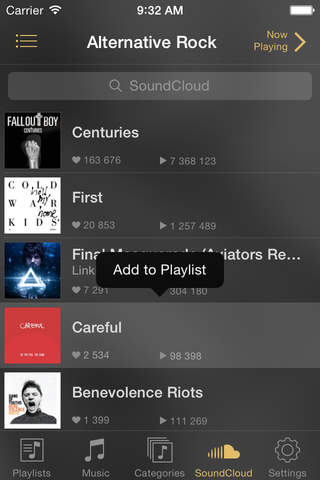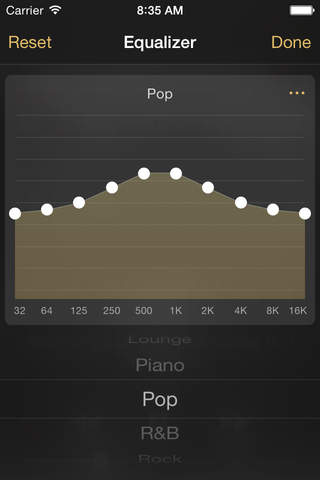TuneShell - Equalizer, FLAC Player, MP3 Music Player for SoundCloud
Fall in Love with Music Again.
TuneShell - The ultimate music player.
The powerful music streamer.
The amazing music equalizer.
The advanced music visualizer.
The easy-to-use music tag editor.
The smart music file manager.
Note: It uses SoundCloud API and you can search and stream free and legal music on SoundCloud .
SoundCloud
- Integrates with SoundCloud
- Discover & stream favourite music on SoundCloud
Equalizer
- 10-band graphic EQ (+/- 12 dB)
- 22 built-in EQ presets (Jazz, Hip-Hop, Pop, Rock, etc. )
- Customized EQ presets
- 4 kinds of color spectrum analyzers
- Start booming and blow away the silence
File Manager
- Create/Rename/Move/Delete folders
- Edit/Rename/Move/Delete audio files
- Add multiple selected audio files to any desired playlists
- Automatically extracting .zip files
- Automatically parsing .cue files
Visualizer
- Powered by projectM and MilkDrop (.milk) presets
- Visualize your iPod and local music library
- With advanced and modern technologies
- Retina Display
- Smooth graphics
- 400 presets
- Presets browser
- Shuffle and repeat mode
- Capture screenshots with just one tap
ID3 Tag Editor
- Easy-to-use
- Supports most common audio file formats
- Edit album name, title, artist, year, genre in your music files
- Automatically organize your music via tags
Player
- Search and play your iPod and local music library.
- Supports MP3, AAC, WMA, APE, FLAC, Musepack, WavPack, Speex, Ogg Vorbis, Monkeys Audio, WMA Lossless, Apple Lossless(ALAC) and various other audio formats. ( .mp3 .m4a .flac .ape .aifc .aiff .aif .m4b .mp4 .wav .wma .oga .ogg .mpc .spx .caf .aac .wv .3gp .3g2 .it .xm .s3m .mod .mid )
- Smart playlists: Top 25 Most Played, My Top Rated, Recently Added, Recently Played
- Create dynamic playlists
- Remote control
- Cover Flow in landscape mode
- Swipe to play next
- AirPlay
- Sleep timer
- Cuesheet support
You can launch TuneShell from other apps via URLs:
● tuneshell://
● tuneshell://play
● tuneshell://song
● tuneshell://album
● tuneshell://artist
● tuneshell://genre
● tuneshell://playlist
● tuneshell://album/{album_name}
● tuneshell://artist/{artist_name}
● tuneshell://genre/{genre_name}
● tuneshell://playlist/{playlist_name}
The {###_name} is the name of a desired item you want to play, it is optional, leave it blank to play a random item.